Video Recognition Platform: Key Features

Today business-centric video processing has become the norm and video recognition software is used now more widely within organizations around the world. Multipurpose platform BitRefine Heads offers a number of key features that help clients solve their individual business use cases very quickly. Here we present the most significant elements of the platform.
Turn your video streams into insight
Users say:
“ We want to use our cameras not just for security, but also as a source of structured information. ”
“ We want to have a video recognition platform, capable of solving our own business use cases. ”
“ We want to increase efficiency of our business through automated video analytics.”

Design video analytics for your area
There’re plenty of areas, where both small and big companies can successfully apply object recognition platform. These areas include but are not limited to quality assurance, inventory management, custom object detection, sorting, and monitoring assembly lines.
Flexibility is the key:
You’re able to design your own recognition system to solve your own particular task today.
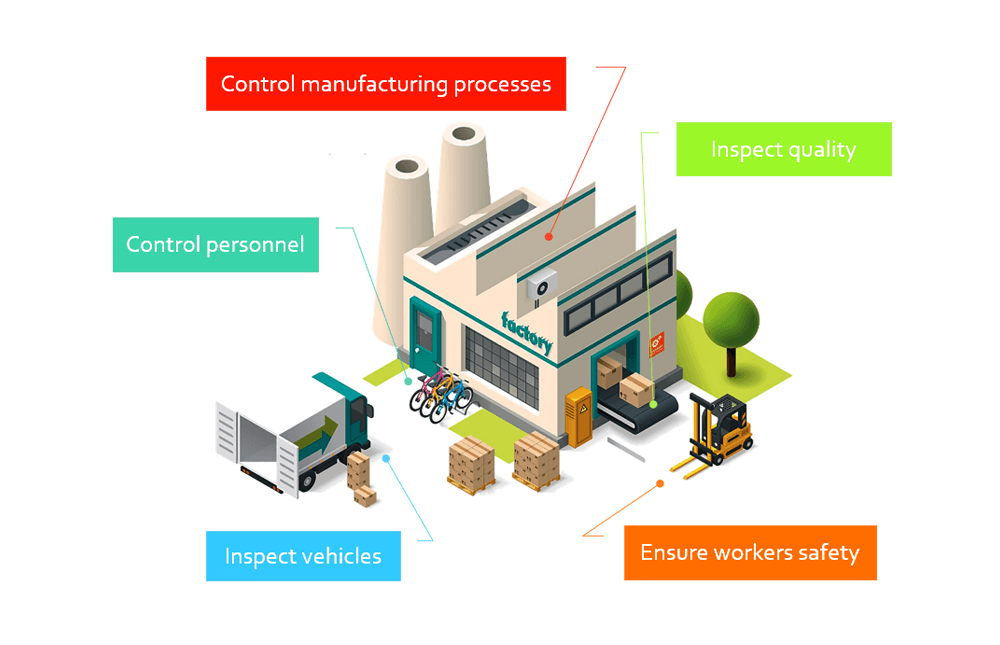
Use library of built-in image processors and neural modules
The platform’s numerous integrated image processing tools let you interactively play with your video. The modules are grouped into the following categories:
- image enhancement and transformation tools
- deep-neural network models
- computer vision filters
- geometry analysis primitives
- trackers
- counters
- formulas and logic scripts
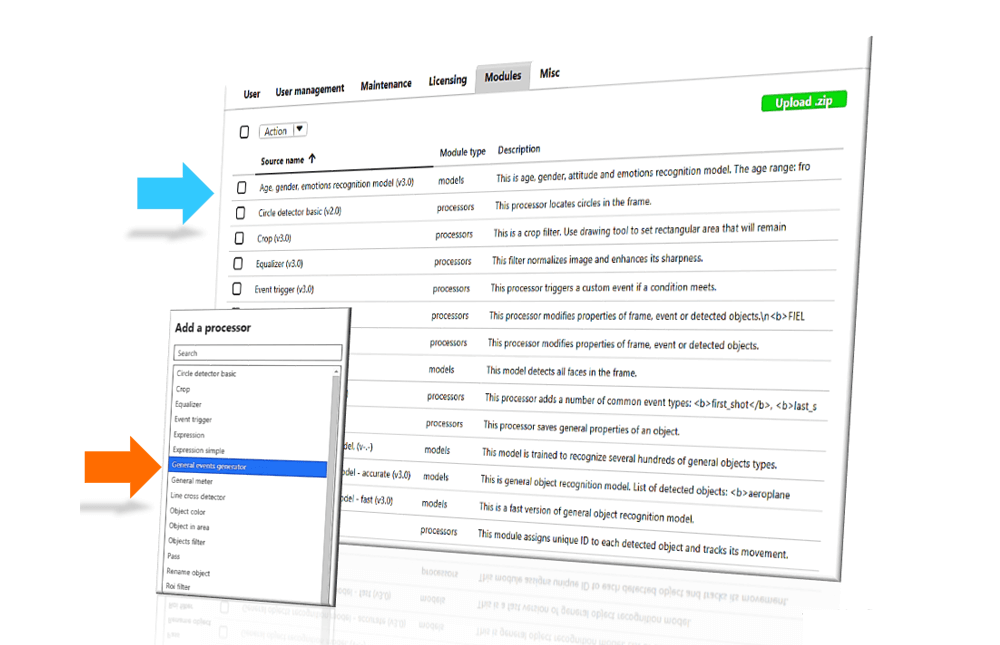
Drag & drop recognition modules onto your processing pipeline
Multiple image processors, stacked together, make up the pipeline. We’ve created an interactive visual interface, so you can quickly understand what happens to your video step by step.
Choose as many processing modules from the library as you need and combine them together on the pipeline. Now you can design your own video analytics like LEGO.

You can see everything
Each processing step modifies either the image or its meta-data. And the platform shows you all intermediate changes.
Click on a processor’s ‘eye’ and you’ll see what this processor has done to the actual video frame.
With the complete transparency of your recognition pipeline, you can fine-tune the processors and achieve best possible performance.

Request custom neural recognition modules to detect your specific objects
When you can’t solve your task using built-in recognition modules, you apply for a tailored neural network.
Provide us reference images with samples of your target objects and we’ll prepare a neural module for you, trained to recognize these type of objects.
The training of tailored neural networks is a part of our regular services.

Focus on objects’ features
Add some more processors to your pipeline to enrich data about detected object. For example, add the following properties:
- Size
- Speed
- Colors
- Text
- Logo
- Number of wheels
- Add your own idea…
Use these properties as filters in reports or as event triggers.

Focus on EVENTS of interest
The platform records events that happen in a frame:
- Object has entered the field of view
- Best shot of the object
- Final shot before object disappeared
- Object has crossed a line
- Object has entered an area
- Object’s attribute (e.g. size, color) has changed
- Two objects have intersected
- Design your own event…
Use the events to build reports or to trigger actions.

Create reaction scripts
Design arbitrary ‘IF … THEN’ logic to modify events’ and objects’ properties.
IF-condition:
if object.property.color == ‘red’
AND
event == ‘cross_line’
THEN-action:
object_name = ‘our target’

See real-time event notifications
If you want to know, that a certain event has just happened – set up a notification.
If you’re online, the system will send you a pop-up message with details of the event. If not, you’ll get a list of missed notifications on next login.
Rank your events in the ‘green’, ‘yellow’ and ‘red’ groups and set up explicit acknowledgment for the most important of them.

Use visual reports
You tell the system, what is your item of interest, and system returns you corresponding insights. For example:
- choose ‘object name’ and the system will show you shares of captured object classes.
- choose ‘object color’ and you’ll see, how objects of various colors are distributed over time.
- choose ‘cross line name’ and compare numbers of crosses through different lines.
Refine your report using arbitrary number of filters and export it to an .XLS file.

Access your system via browser
The video analytics platform is designed to be shared between various departments.
It’s easy, as the users don’t need to install any software to work with the platform – all the features are accessible from a browser.
No browser plugins required so you’re free to work from Windows, MacOS, Linux computers or tablets.

Faster recognition
We try our best to process video as efficiently as possible. We fully utilize NVidia’s cuDNN hardware acceleration and run our servers on Linux to achieve a high-speed video recognition. You benefit from the HW-optimized solution:
- Process at higher speed
- Process more streams
- Use more complex neural models
- Combine multiple neural models

Use embedded PCs
BitRefine Heads is designed to run on different HW platforms, including ARM architecture. This allows you using cheaper embedded computers for your processing heads.
- Build distributed systems
- Install processing units next to your cameras
- Reduce hardware costs

Monitor resources consumption and optimize your processing pipelines
At the Reports choose ‘process statistics’ as your item of interest and the system will show you how many milliseconds each particular processing step takes.
Revise the processing modules that slow down the whole pipeline or consume too much resource.
With this level of transparency, you can design video analysis pipelines to get the most out of available hardware.

Connect to all your video sources
BitRefine Heads can read visual data from a variety of sources.
- IP-cameras
- Machine vision cameras via GiGE
- Local USB cameras
- Offline video archives and files
- Request based processing via REST API
Extend existing connectivity by importing a custom connector for any APIs, databases and file-based formats.

Run recognition in cloud or on premises
The cloud will let you avoid issues related to the HW as SW configuration and maintenance.
But the cloud is an option only if you can to ensure a high-speed uninterruptable internet connection of your streaming devices.
We support both options. You choose.

Scale your system
The platform is modular. If a system is small, the video processing module, the manager module and the database storage run on the same computer.
When your video recognition system grows, you add video recognition servers and run the modules on dedicated HW under control of the ‘manager’ module.

Control distributed system from one place

Want to learn more?
We’ve got more video analytics to share. Let’s be friends. But you first...